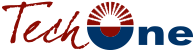The coronavirus pandemic continues to pose a major challenge to almost every aspect of normal life. Businesses in different industries have been severely impacted. Read on to learn how the virus has impacted those earning a college degree.
What is Ransomware?
Ransomware is a kind of malware (malicious software) that encrypts a victim’s files or blocks access to a network. The attackers then demand a financial payout (i.e. a ransom) from the victim before restoring access to the data or network.
There are two main types of ransomware:
- Locker ransomware: This kind of malware blocks simple computer functions. For instance, you might be denied access your desktop, while the keyboard and mouse are partially disabled. This way, you can only continue communicating through the window containing the ransom demand
- Crypto ransomware: Crypto ransomware doesn’t interfere with basic computer functions, but encrypts your crucial data such as videos, photos and documents. Attackers will usually send a message like ‘If you don’t pay the ransom by [a. specific date/time], all your data will be deleted’
How to detect ransomware
So, how can you tell if your computer or laptop is infected? Here are some signs that you might be under a ransomware attack:
- Abnormal file extension: For instance, the normal extension of a word document is ‘.doc’. When the extension changes to a strange combination of letters or numbers, there might be a ransomware infection
- Increased disk and CPU activity: Increased activity in your main processor or disk could be a sign that ransomware is working in the background
- Name change: When encrypting data, malware usually changes the name of the file
- Encrypted files: Another major indicator of a ransomware attack is files that can’t be opened
Who is most likely to be targeted with ransomware?
According to Datto.com, the top five industries targeted by ransomware hackers are healthcare, finance/insurance, government agencies, professional services, and education.
Companies over a certain financial value are also more likely to be targeted by the more ransomware, which makes many companies vulnerable should they do business with larger organizations.
How to avoid being targeted
Have a cybersecurity plan
Tech One IT can create a plan and implement it for your team, ensuring updates whenever necessary.
Always use IT solutions providers to implement any new software, application, platform, or IT systems.
By utilizing IT solutions providers, rather than out-of-the-box system, the team can customize the system to protect you from a cybersecurity attach as much as possible.
Do not rely on anti-malware software.
Ransomware creators are fast and savvy. They will work around anti-malware software before a new upgrade can roll out.
What are your options when attacked?
Victims of a ransomware infection usually have three options:
- Pay the ransom: This option is generally not recommended. If you pay the ransom, there is no guarantee that the attackers will keep their end of the deal
- Remove the malware: Install an internet security software and scan your computer for any threats. If you find dangerous files, you can either quarantine or delete them
- Reset the computer to factory settings: This option will only work if you’ve backed up your data in cloud storage or on an external hard disk
If you are concerned about cybersecurity, malware or ransomware, get in touch with our IT Solutions division today: Email: contact@techoneit.com | Phone: 480-449-3333
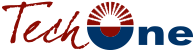
Offices
Phoenix
New York
Dallas
Hyderabad